Search This Blog
Wednesday 27 March 2013
One for the boss to learn from
Saturday 16 March 2013
When to say No and make it a Yes
Sometimes when we say yes to something we are actually saying the opposite to what the person asking the question wants to hear. As our business grows our clients expect that we will want to do more, sell more and make more. That is a given, it shows good business acumen.
But what about when you over promise? What if you agree to do something and you can't really do it and your client knows it too? What does that say about you?
Clients are not fools, they know what your business can and cannot do, they want you to succeed but they will not accept you risking their business for your growth.
So if a client asks you to do something and you are not geared up for it, or you know you cannot deliver it, do not be the old school sales man and say yes. Say no. Explain why, may be you just need a week longer, may be their time scales are too short, may be their price point is too low. If you cannot do it then say so, they will respect you for it and it you have a great relationship they will say "OK, so what do we need to do?"
They may ask you to do something that they know is not possible to see if you say yes to everything, to see if you really have their interests at heart. If you do not see this, your yes becomes a no. If you do see this your no becomes a yes.
Sunday 10 March 2013
How To - Uninstall Windows Internal Database
If you have replaced WSUS on a SBS Server 2008 and you are removing Sharepoint Services 3.0 then you will need to remove the Windows Internal Database and the associated files.
1. Windows Internal Database Files
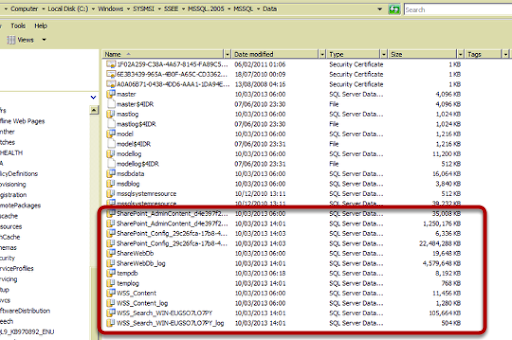
The file location for the Windows Internal Database in SBS Server 2008 is C:\Windows\SYSMSI\SSEE\MSSQL.2005\MSSQL\Data Here you can see the highlighted files that are taking up useful disk space on the server, these were the databases for WSUS and Sharepoint Services 3.0
2. SQL Server Studio Express
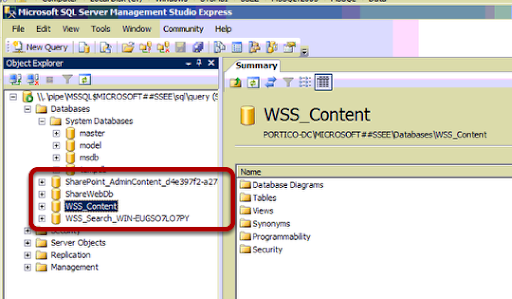
If you have SQL Server Studio Express installed you can open the application as Administrator and connect to \\.\pipe\MSSQL$MICROSOFT##SSEE\sql\query and then you can see the Database files.
3. Uninstall Windows Internal Database
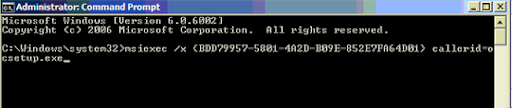
The uninstall for the Windows Internal Database is performed from the command line. The syntax is
On 32-bit platforms: msiexec /x {CEB5780F-1A70-44A9-850F-DE6C4F6AA8FB} callerid=ocsetup.exe
On 64-bit platforms: msiexec /x {BDD79957-5801-4A2D-B09E-852E7FA64D01} callerid=ocsetup.exe
4. Uninstall
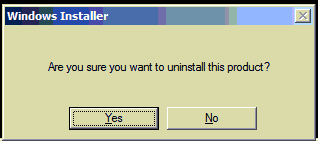
Accept the uninstall warning.
5. Database Uninstalls
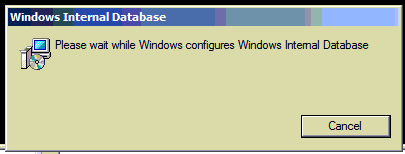
6. Delete Database Files
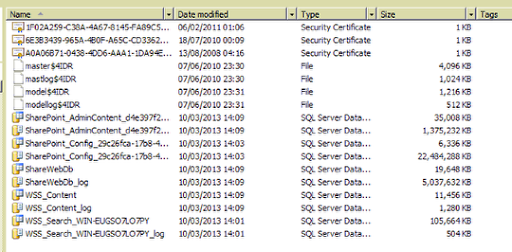
You can now safely delete the SQL Server database files.