When you access your XenApp 6.5 Server Web Interface you find a blank page loads.
Web Interface stops loading
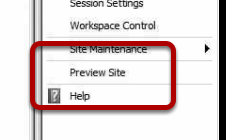
I was working on our Citrix XenApp 6.5 farm and I suddenly found that when I tried to load the page a blank white page would load. When I went to the Citrix Web Management Console and tried the Preview Site test this also fails with the same issue. The problem is actually caused by IIS on the Citrix Web Interface Server and the solution is described here
Open IIS Manager
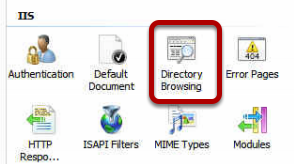
Open the IIS Manager and browse to the Citrix Web Site and then choose the Directory Browsing feature.
Enable Directory Browsing
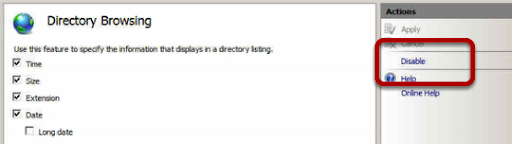
Choose the option in the right pane to Enable Directory Browsing.
Default Document
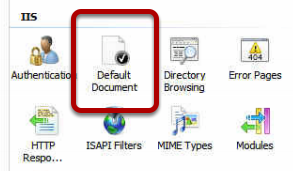
Open the IIS Manager and browse to the Citrix Web Site and then choose the Default Document feature.
Enable Default Document
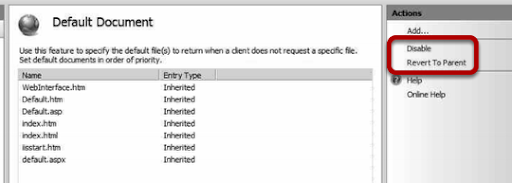
In the right pane choose the option to Enable the Default Document.
Web Interface Operational

Now when you reload the site the Web Interface will now load correctly.